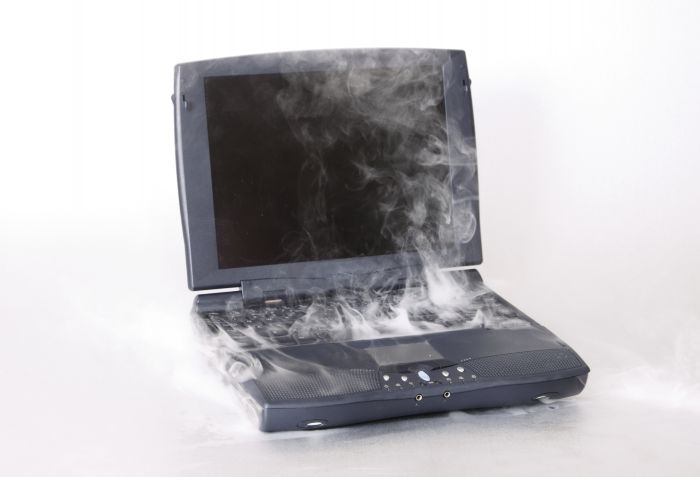In case you didn’t know, its bad when just about anything overheats. Some things start fires, some melt, and some even explode. Cars, people, kitchen utensils, or computers—you name it, it’s probably bad for it to overheat. Computers can have a wide range of reactions to too much heat. Sometimes the CPU is the part overheating, sometimes it’s the hard drive, and sometimes it’s a mix of multiple things. Depending on what the problem is, it may cause lasting damage to your machine. If your hard drive heats up too much you could lose all your data. If it’s your CPU, you may end up with an unexpected bill. If a laptop screen stays on while the lid is closed it could end up overheating and giving it screen burn and some missing pixels.
What To Look For
The first step to keeping your computer safe from the clutches of a landfill is knowing how to spot overheating. One of the most common signs of computer overheating is heat! If you have a laptop and your lap feels like you’ve been playing hot potato, chances are your computer is way hotter than it needs to be.
Another common tip off is the sounds your computer makes. If your machine makes a myriad of revving noises and fan twirls, it probably needs to take a breather and cool down. These noises could mean that your fan is overworking itself because of too much heat, or that it is broken or dirty. Either way, that is the time to replace your fan. Better to spend $20-$50 on a fan then $500-$1,000 on a new computer.
If your fan has already failed, your computer may be stuck on the ‘blue screen,’which is just another error page that gets you nowhere. Even if it doesn’t get stuck in limbo, your mainframe may end up rebooting itself periodically to try to handle what it’s going through. It’s like going into shock, but for computers. If your computer is pretty up to date, it may even alert you that your hardware is approaching or has reached a dangerous heat level. You may be able to check hardware temps in the control panel or system preferences.
What To Do
There is always an action plan that you can take if you want a healthy, safe computer. Some of the best things for your machine may be purely preventative. One great way to keep tabs on your device’s performance is to open it up and take a look. If you have a desktop you can probably go in and dust it. Canned air can be purchased at a local office store for under $10. It will help to clear out debris without damaging any of the components.
Check to make sure that all vents are free and open, ready to let air in or out. Even if your computer is completely clean, avoid putting it in a cluttered area where papers or peripherals could potentially block the airflow. Of course, make sure that you keep it away from hot areas like on a sunny window seal or by a fireplace.
Routinely check the fans to make sure they are running. Even working fans sometime fail the task of cooling. If your computer is clean and has proper ventilation, there’s a good chance that it just needs a more powerful fan. You don’t want to discover you ‘need a bigger boat’after it’s too late.
If you are really driving your computer hard and it heats up too much, just give it a break. The best thing you can do for an overheating computer is to shut it down and let it cool. Save all the changes that you have made to your data before it freezes and crashes, then shut it down and let it sit.
Heating is a common danger computer users need to be aware of. Learn to spot it and learn to fix it. It may save you some cash and few head aches.